You can get the Invoice for all the paid subscriptions from your Seeking Alpha account.
Step 1: Log in to your account and click on the Profile section and click “Subscriptions"
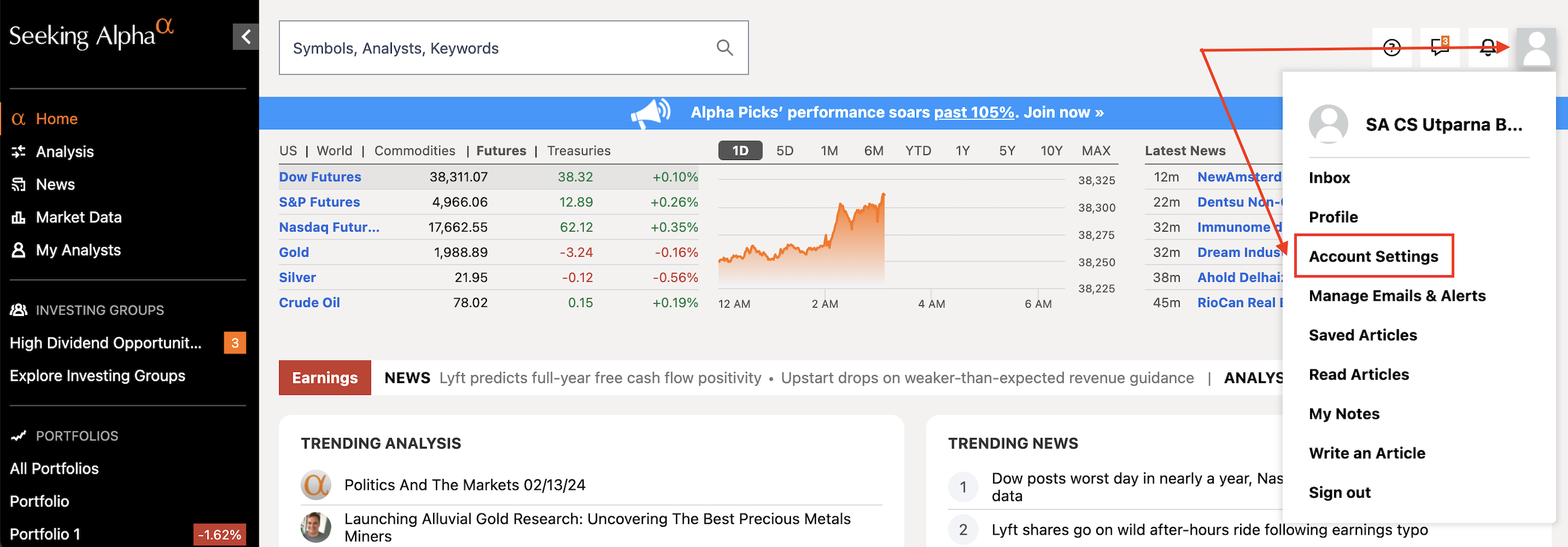
Step 2: Click on the “Email Invoice “button as shown below, and the Invoice will be sent to your registered email address.
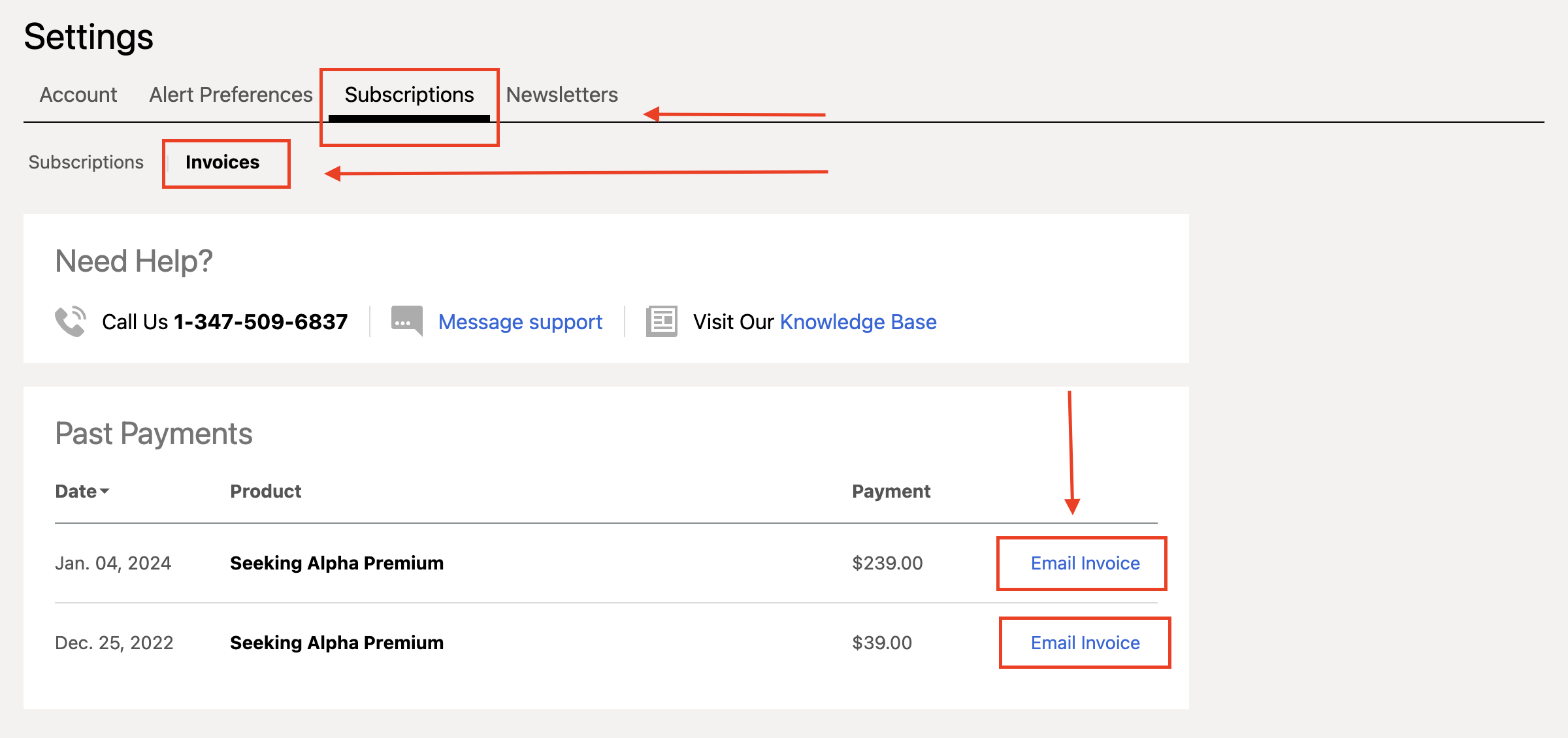
- If the subscription has been purchased via the App store then you can download the Invoice by following the steps here - https://support.apple.com/en-us/HT204088 or, you can call on Apple support toll-free number 1-800-100- 9009
- If the subscription has been purchased via the Google Play store then you can download the Invoice by following the steps here - https://support.google.com/googleplay/answer/2850369?hl=en#zippy=%2Cusing-the-play-store-app or, you can call on Google support toll-free number 1-800-419-0157
Please email us at subscriptions@seekingalpha.com or give us a call at 1-347-509-6837 if you need any help.